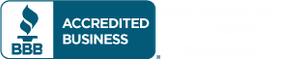Ransomware Best Practices
Ransomware Prevention Best Practices for your SaaS Business
Introduction

Refer to the following best practices to help you manage the risk posed by ransomware and support your organization’s coordinated and efficient response to a ransomware incident. Apply these practices to the greatest extent possible based on availability of organizational resources.
Backups
It is critical to maintain offline, encrypted backups of data and to regularly test your backups. Backup procedures should be conducted on a regular basis. It is important that backups be maintained offline as many ransomware variants attempt to find and delete any accessible backups. Maintaining offline, current backups is most critical because there is no need to pay a ransom for data that is readily accessible to your organization.
Cyber Incident Response Plan
Create, maintain, and exercise a basic Cyber Incident Response Plan and associated communications plan that includes response and notification procedures for a ransomware incident. Review available incident response guidance, a resource and guide to:
Internet-Facing Vulnerabilities and Mis-Configurations
Ransomware Infection Vector: Phishing
Ransomware Infection Vector: Precursor Malware Infection
Ensure antivirus and anti-malware software and signatures are up to date. Additionally, turn on automatic updates for both solutions. We recommend using a centrally managed antivirus solution. This enables detection of both “precursor” malware and ransomware.
.png?u=https%3A%2F%2Fimages.ctfassets.net%2Fbicx998lc6bb%2Fh6BIYQP7ZmOkVaY0NvVgJ%2F8ce3033e0a6855577f61bc35b19a38f1%2Fblog4-4__1_.png&a=w%3D152%26h%3D107%26fm%3Dpng%26q%3D100&cd=2024-03-05T22%3A38%3A25.353Z)
Ransomware Infection Vector: Third-Party Managed Service Providers
General Best Practices and Hardening Guidance
Identity & Access Management (IAM)
Network Security and Asset Management
Powershell
Our Industry Certifications
Our diverse industry experience and expertise in AI, Cybersecurity & Information Risk Management, Data Governance, Privacy and Data Protection Regulatory Compliance is endorsed by leading educational and industry certifications for the quality, value and cost-effective products and services we deliver to our clients.