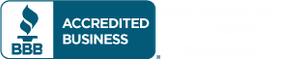Phishing Scams - How to Recognize
How to proactively recognize Phishing Scams & Attacks
Introduction to Phishing Scams
Phishing scams continue to be a significant concern and a popular topic of discussion in cybersecurity, regardless of the progress made in the field. According to the APWG, phishing has been a threat for several years and has resulted in numerous high-profile incidents, such as The RSA Hack. As technology has advanced, attackers have continuously found new ways to exploit vulnerabilities. These attacks are so widespread that keeping track of them is nearly impossible. For example, spear-phishing is a relatively new attack that targets specific individuals, while email phishing dates back to the early days of the internet. Similarly, SMS phishing has also become prevalent in the industry. There are many types of phishing attacks to watch out for, significantly increasing the chances of a user clicking on a malicious link and falling for the scam.
Moreover, if the target is unfamiliar with modern technology, the likelihood of them becoming a victim of these attacks increases. It is crucial to stay aware of the risks and educate oneself on how to identify and avoid phishing attempts. With new variations of phishing emerging regularly, it is necessary to remain vigilant and stay informed about the latest tactics used by cybercriminals.
Before delving into how to properly identify and prevent users from becoming victims of phishing attacks, it's essential to have a thorough understanding of what a phishing scam looks like.
What Defines a Phishing Scam or Attack?

A phishing attack is a type of cyberattack where an attacker sends a fraudulent email or message to a victim, pretending to be a trustworthy source to trick them into revealing sensitive information such as passwords, credit card numbers, or other personal data. These attacks often use social engineering techniques to manipulate victims into clicking on a link or downloading an attachment.
This then installs malware on the victim's device or takes them to a fake website designed to collect their information. Modern phishing attacks can be highly sophisticated. They use advanced tactics such as spear phishing, which targets specific individuals or organizations, and voice phishing, which involves phone calls to trick victims. For example, a common phishing attack might involve an attacker sending an email that appears to come from a legitimate organization, such as a bank or social media company. The email requests the victim to click on a link to confirm their login details or update their account information. Once the victim clicks on the link, they may be directed to a fake website designed to look like a legitimate site, where they are prompted to enter their login credentials or other sensitive information. The attacker can then use this information to steal the victim's identity, access their accounts, or conduct other fraudulent activities.
Phishing scammers commonly use mainstream communication channels such as email and text messages to send malicious links to steal sensitive user data, like usernames and passwords. This gives them unauthorized access to the victim's data. While it may seem simple, attackers constantly change the dynamics of their tactics to fool users into giving away their credentials. However, users can remain vigilant by watching out for common techniques used in these attacks.
Phishing scams are frequently found in emails and text messages because attackers find it easier to employ social engineering on these platforms. They can exploit users with a variety of tactics, such as using a compelling story that may blackmail, threaten, or entice the recipient with a reward. In some cases, attackers might even impersonate a representative from a legitimate company or bank. Unfortunately, users who are either naive or have limited knowledge of technology are often more vulnerable to these tricks and can easily fall victim to clicking on a malicious link or downloading a harmful attachment. Attackers use a range of tactics to trick users into divulging sensitive information, including
By being aware of these red flags, you can avoid falling prey to phishing attacks and protect your personal information from being stolen by scammers.
Different Techniques To Protect Yourself From Phishing Scams

Phishing is a common tactic used by cybercriminals to trick people into divulging personal information or credentials. Here are some simple steps you can take to protect yourself from phishing:
Be cautious with personal information
Do not provide personal information to any unsolicited requests for information.
Be suspicious of emails or text messages requesting sensitive information, even if they appear to come from a trusted source.
Use secure websites
Only provide personal information on websites that have "https" in the web address or have a lock icon at the bottom of the browser. These are indicators that the website is secure.
Use a Password Manager and multi-factor authentication
Use a Password Manager Tool to generate complex passwords for all your accounts. Enable multi-factor authentication whenever possible, which requires additional credentials beyond your password, such as a one-time verification passcode.
Keep your software up-to-date
Set your security software to update automatically so that it can protect you against new security threats. Enable automatic updates on your computer and mobile devices as well.
Use email security best practices
Do not open messages from unknown senders, and immediately delete messages you suspect to be spam. If you receive an email or text message that appears to be from a legitimate company but seems suspicious, contact the company directly by phone or by typing a trusted URL into your browser to verify the authenticity of the message.
By following these steps, you can better protect yourself against phishing attacks and keep your personal information secure.
Conclusion
Phishing is not a trivial threat, but a significant one that poses a danger to the IT industry. Fortunately, countermeasures are available that can assist users in protecting themselves and lessening the effects of attacks. Users can stay alert for typical tactics like impersonal greetings, fake alerts about suspicious activity, and false offers. Basic security measures can also help users stay protected from phishing attacks and safeguard their data. By being informed and vigilant, people can avoid phishing scams and stay safe while using the internet.
Talk to a Cybersecurity Trusted Advisor at IRM Consulting & Advisory
Our Industry Certifications
Our diverse industry experience and expertise in AI, Cybersecurity & Information Risk Management, Data Governance, Privacy and Data Protection Regulatory Compliance is endorsed by leading educational and industry certifications for the quality, value and cost-effective products and services we deliver to our clients.